DIY Already? The Equipment You Need To Get Started With Business Video
When going the DIY way, business video can seem to be daunting. Keeping aside the scripts, storytelling and what not; there is a pool of video related terminology to overwhelm you.
But for those who are entering the DIY space this year, we are here to offer help in assembling your video tools. Here’s some equipment you need to get started with business video:
Just use your smartphone
What you will need:
Smartphone, A lighting kit, A smartphone stand
Create a video lighting kit in under $100
A trip to the hardware store can help you find all the items you need to build your own lighting kit. Here is Wistia giving you a visual trip of the shopping spree where they can be seen exploring Home Depot store and building their DIY video cart. Hop on!
Get a low budget stand for your mobile
Since stability plays an important role in creating a good video, you will need a smartphone tripod. And don’t trick your mind into believing that you don’t need a stand. If you don’t take a stand, there will be no stability.
We recommend this one as it works well for phones, cameras and even GoPros. (Cost – $26)
Shoot like an expert
What you will need:
Lights, Camera, Mics, Professional editing software
Pick a lavalier or shotgun microphone
In a smartphone scenario, the audio problem doesn’t arise because the mobile technology has evolved to record high quality audio. However, when you ditch the smartphone and pick a camera, you will need to get yourself a good quality mic. A lavelier (~$25) can be clipped on the subject’s shirt. Shotgun microphones (~$70) are useful when you want to keep the mic out of the video frame.
Utilise a professional editing software
There are a number of professional editing softwares that you can use. We would recommend Final Cut Pro and Adobe Premium Pro.
Animate your video
What you will need:
High RAM computer system, Professional graphic designing and video editing software
Invest in a graphic optimised, high RAM system
A live action video may sometimes not fit your business goals. If that’s the case, animated videos can be a great option. But you can’t achieve good results without a good computer system. This list by Creative Bloq reveals some of the best computers for video editing.
Use a good graphic designing software
Our pick: Illustrator for graphic designing, After Effects for animation.
Add a professional touch to your DIY videos with these tips:
- While shooting with smartphone, use the back camera.
- Ensure that the shooting device is stable. Movement (especially in mobile cameras) causes the focus to shift.
- Avoid zooming in and out especially when using your mobile
- Make sure that the subject is illuminated by a decent light source which is preferably placed opposite to it.
DIY versus outsourcing
With every DIY opportunity comes the classic idea: “Maybe I should outsource”.
While outsourcing can give you great results, the usefulness of it really depends on what you want. Are you planning to create video content consistently? What are your budget constraints?
For instance, DIY video process requires investment on gear but is usually cost effective overall. However, you surely can’t beat the video quality that comes from outsourcing.
An outsourcing project will most likely demand more budget. But then again you can trim down the expenses by opting for a freelancer instead of a video production company.
To help you make better decisions, here is a point by point comparison of in-house and outsourcing approaches.
Conclusion
A good video (in terms of equipment) is a sum of good lighting kit, high quality mics and dedicated professional video editing softwares. We hope that this article has helped you in becoming DIY ready.
As far as the DIY versus outsourcing question goes, the choice really boils down to your video goals. Don’t pick an option in haste. Before you jump either on the DIY or outsourcing wagon, examine the pros and cons of both.
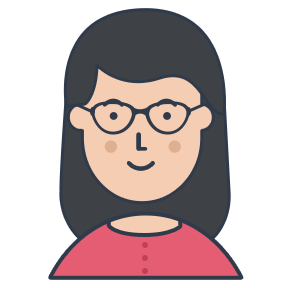
Subscribe to Crackitt's Visual Marketing Workshop
Get exclusive visual marketing lessons and business growth hacks right inside your inbox.













